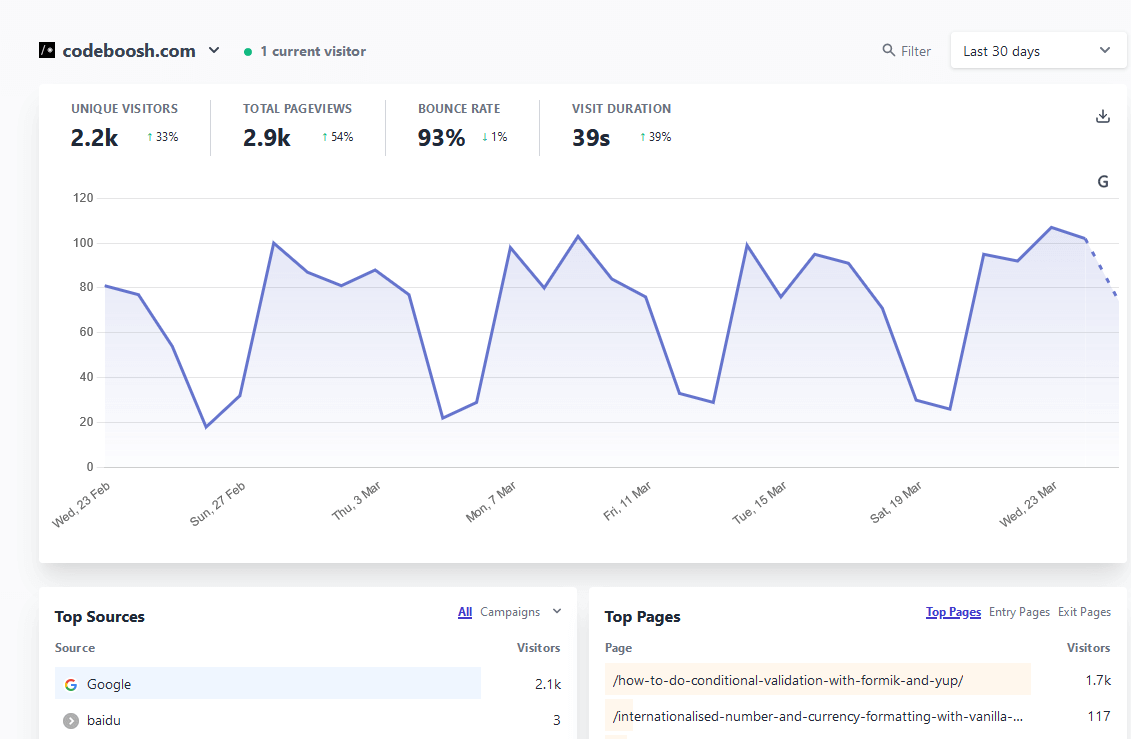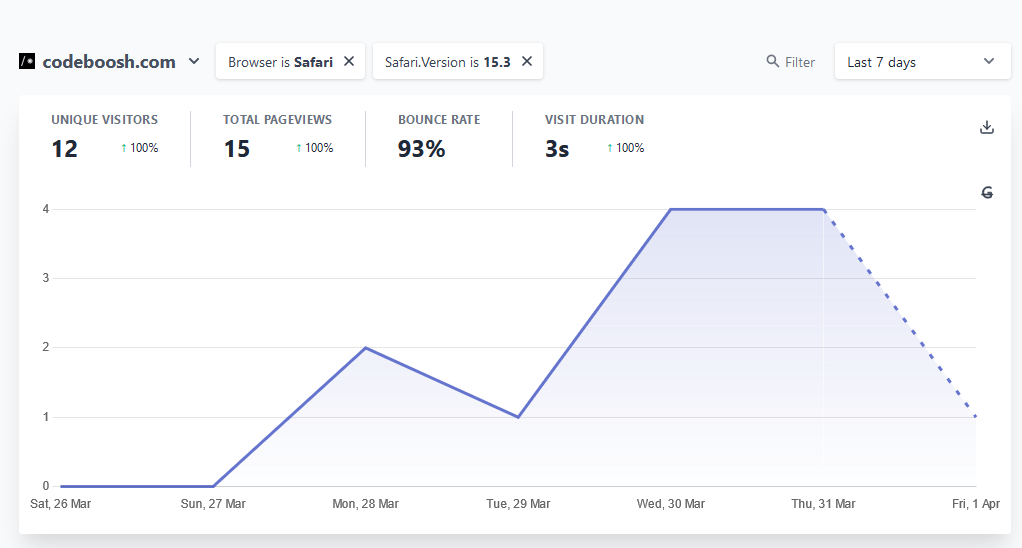While on the search for a Google Analytics replacement I came across Plausible. Can it replace Google Analytics?
What is Plausible?
Plausible is an open source web analytics package that doesn’t use cookies and is fully GDPR compliant. Pricing ranges from £9 per month for 10K pageviews and up to £169 for 10m pageviews and beyond. This allows you to use Plausible on up to 50 websites.
For this article I tried out the 30 day free trail, which feels like a nice amount of time to get some good data to evaluate if it’s suitable.
Advantages compared with Google Analytics
No cookie banner or GDPR consent needed
Plausible does not use cookies and does not collect any personal data. This means that you don’t need to display a cookie banner or GDPR consent (unless you have other scripts or services that do require them), which is super! Here is what Plausible have to say about privacy:
Plausible is privacy-friendly analytics. All the site measurement is carried out absolutely anonymously. Cookies are not used and no personal data is collected. There are no persistent identifiers. No cross-site or cross-device tracking either. Your site data is not used for any other purposes. All visitor data is exclusively processed with servers owned and operated by European companies and it never leaves the EU.
Source: Plausible homepage
Easy to use
The Plausible dashboard is nice and clean and it’s easy to read key information. It reminds me a bit of the Netlify Analytics dashboard, however it has much more functionality.
This is what Plausible say about it:
Plausible is simple analytics. It is easy to understand and it cuts through the noise. Check your site traffic and get all the essential insights on one page in one minute. There are no layers of menus, there is no need for you to build custom reports, custom dashboards or PowerPoint documents.
Source: Plausible homepage
Good set of filters
The dashboard allows you to easily filter data on over a time period of your choice. It also has filters for Page, Source, Location, Screen size, Browser, Operating System, UTM tags, Entry page, Exit Page and Goal. For example, the screenshot below shows filtering data based on browser and browser version.
Realtime data
Like Google Analytics it shows users in realtime and from my testing seems a little more realtime than Google Analytics, which usually has a bit of a delay. Plausible also allows you to drill down a bit into the realtime data.
Link with Google Search Console and import Google Analytics Data
Plausible allows you to link your website analytics with Google Search Console, which allows it to pull in search terms from Google.
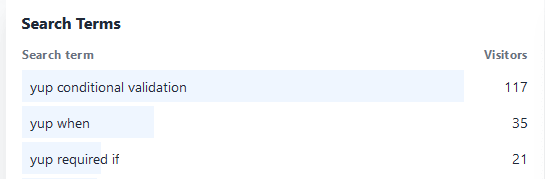
There is also a preview feature to import data from Google Analytics. This is super useful for websites that you are looking to migrate from Google Analytics. Codeboosh only had a couple of years worth of data and it seemed to import pretty quickly and looked good.
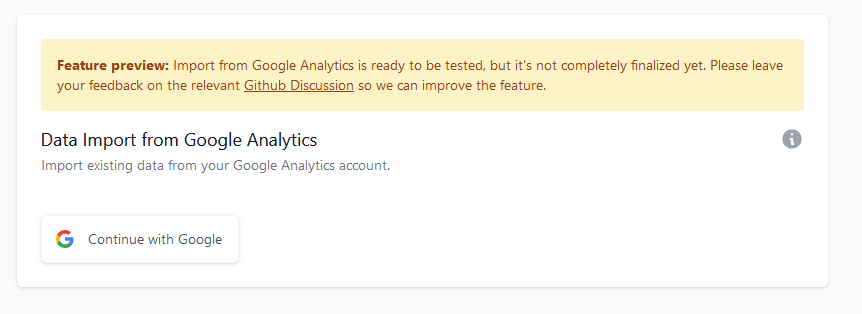
Ability to proxy scripts to stop tracking being blocked
One of the many problems that Google Analytics has is that it is blocked by adblockers and tracking blockers. Depending on the type of website you have this could mean that you are not tracking a high percentage of your users. For example, Codeboosh is aimed at developers and a lot of developers block all tracking scripts. Plausible is starting to get blocked by these blockers, however they have created a nice guide on how to use a proxy for analytics. You basically just need to add some redirects to their scripts. I followed the guide for Netlify websites and it seems to work really well.
It also filters out bots, which is great, as I only want to know how many real users are using my website.
Plausible Analytics filters out the bots and we don’t use any type of data sampling at all so all the stats in your dashboard show 100% accurate data of what happens on your site. No data sampling means that you can make your decisions based on 100% accurate real-world stats.
Source: Plausible homepage
Goal tracking
Plausible provides two main types of goal tracking, pageview and custom events. With custom event goals you can send up custom properties that Plausible doesn’t automatically track. For example, on an ecommerce website you could have a custom event when a user adds a product to their cart.
plausible("addProductToCart", {
props: {
productName: "Super Nintendo"
}
})
It must be noted that I couldn’t find a way of doing funnels like you can in Google Analytics, however looking at github it looks like funnels are being discussed.
Other cool features
- You can setup email reports and notifications for traffic spikes.
- You can also invite team members and other collaborators.
- As it’s open source, you can also self host Plausible.
- There is an event API, which allows you to do such things are server side tracking.
Disadvantages compared With Google Analytics
Filtering out developer or internal traffic
Because it doesn’t track IP address it’s difficult to filter out traffic. For example, if you are a website developer you usually don’t want to track yourself developing the website, as this can skew the data. Plausible recommends using an adblocker to block its script, however if you are working with a lot of people this might be a bit of a pain. In Google Analytics you can just filter out your offices IP address and use views to see internal and external data.
Ecommerce tracking
If you are migrating a website like an ecommerce website, which has lots of events and ecommerce tracking, from Google Analytics to Plausible you are going to have to do a bit of work to move to using Plausible custom event tracking. However, this would be the same with moving to any other analytics package. Depending on your project you may be able to tweak your dataLayer and send up the relevant bits in the props property of the custom Plausible event.
Reports
Google Analytics definitely provides a lot more in the way of creating custom reports. If a really specific type of report is vital to your workflow you may find that Plausible doesn’t quite provide you with everything that you need.
It’s not free
Google Analytics is free for most users, however Plausible has a small cost to it. This is because of Plausible’s business model of not collecting or selling personal data. I am totally happy with paying for a product like this, however if you are looking for a free product then it’s probably not for you.
Final thoughts
Plausible is a neat analytics package that does mostly everything that you need at a reasonable price. It’s definitely worth you checking out the 30 day trail to see if it’s suitable to replace Google Analytics in your project.
Link: Plausible