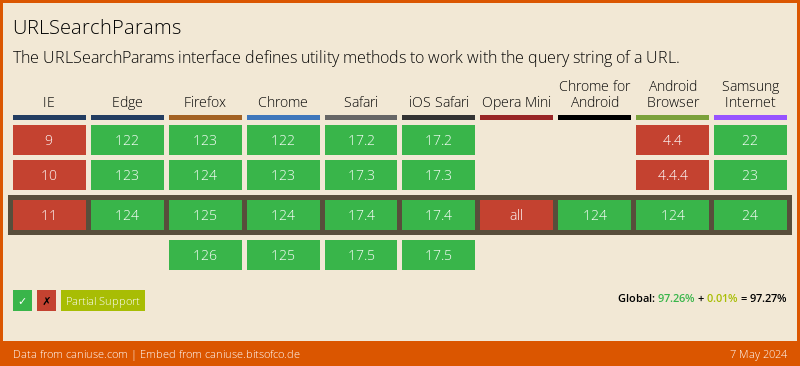You used to have to write your own JavaScript function to get and set query string parameters, but the modern way to do it is to use URLSearchParams.
Examples
Below are some examples of what you can do with URLSearchParams.
const params = new URLSearchParams('cool=true&page=2');
// or use could pass in window.location.search to get the parameters for the current page
const cool = params.get('cool'); // "indeed"
const page = params.get('page'); // "1"
params.set('page', '5'); // "5"
params.append('more', 'indeed');
params.toString(); // cool=true&page=2&more=indeed
Here is everything that you can do, assuming the base is const params = new URLSearchParams('https://codeboosh.com?cool=indeed&page=2')
append
params.append('more', 'indeed');
delete
params.delete('page');
get
params.get('cool'); // true
getAll
params.getAll('cool'); // ['indeed']
has
params.has('cool'); // true
set
params.set('page', '5');
toString
params.toString(); // cool=indeed&page=5
sort
params.sort();
forEach
params.forEach(function (item) {
console.log(item);
});
keys
for (var key of params.keys()) {
console.log(key);
}
values
for (var value of params.values()) {
console.log(value);
}
Browser support
Browser support for URLSearchParams is pretty super, with all modern browsers supporting it. However, if you need to support IE, you will have to use a polyfill.
Polyfill for IE
There are a few nice polyfills out there if you need to support IE including url-search-params-polyfill and url-search-params.