Netlify is my go-to for static website hosting and I am on the lookout for an alternative to Google Analytics, so I thought I would give Netlify Analytics a try to see how it compares.
What do you get with Netlify Analytics?
Netlify Analytics costs $9 per month per website and gives you a single dashboard which includes pageviews, unique visitors, top locations, top pages, top resources not found, top sources and bandwidth used. See the dashboard for Codeboosh below.
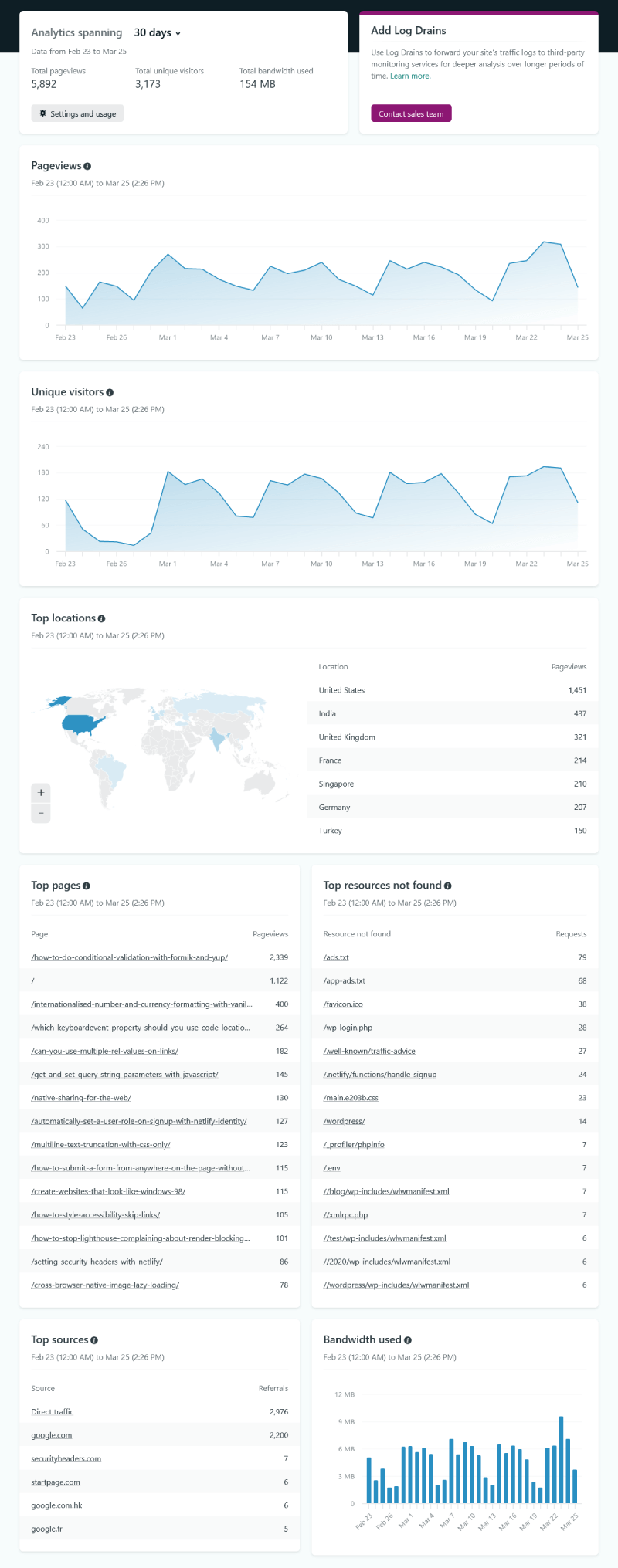
The sign up process was super easy and the dashboard was immediately populated with data from the last 30 days. It includes a filter which allows you to see data from the last 30 days, 7 days or 24 hours.
Advantages
The main selling point for Netlify Analytics is that the data is collected on the server-side. This means that you don’t need to add a tracking script to the page and so it cannot be blocked by adblockers or tracking blockers, which is great for a website like Codeboosh that is aimed at developers who often block analytics scripts. It is also fully GDPR compliant that means that you don’t need to display a GDPR message, which is great news for humanity.
Disadvantages
Netlify Analytics is pretty basic, you only get the one dashboard and cannot filter the data. At the moment it seems very much like a work in progress rather than a proper full analytics package. It also doesn’t seem to filter out bot traffic, unlike other analytics packages, which means the page views are a bit inflated. You can tell this is the case, as on the Codeboosh dashboard in the “Top resources not found” there are loads of hits to urls like “/wp-login.php”, which is clearly bots trying to crawl the website.
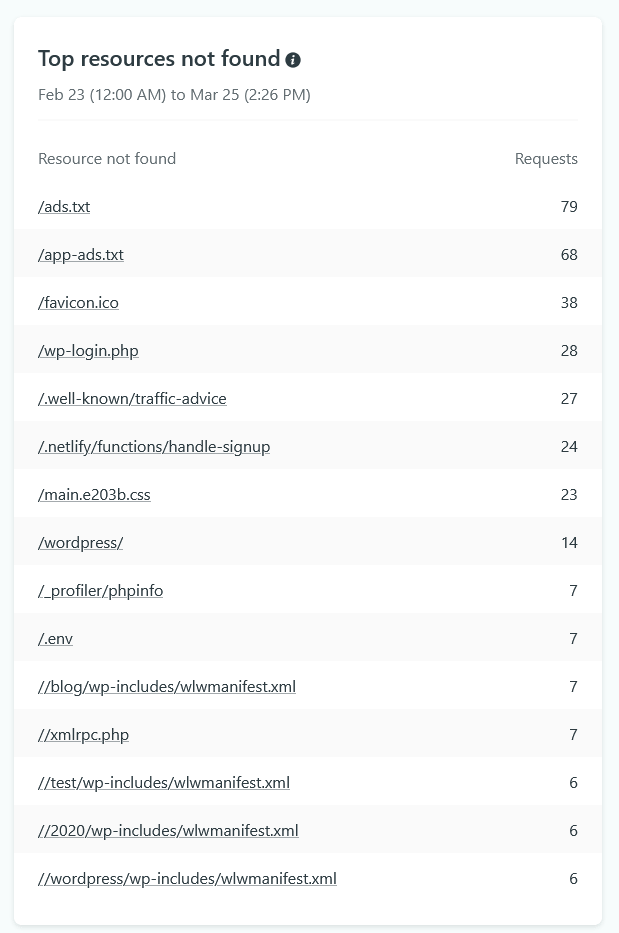
Compared with Google Analytics
If you have Netlify Analytics and Google Analytics on the same website, you will notice that the numbers for things like page views are much higher in Netlify than Google Analytics. For example, the page views for the last 30 days on Codeboosh is reported as 2,853 in Google Analytics, which is about half the number being reported in Netlify (5,892). This is probably partly due to people blocking Google Analytics in their browsers, which results in less page views being reported and also because Netlify is not filtering out bot traffic.
The overall Netlify Analytics package is extremely basic when compared with Google Analytics. You cannot filter reports (except by number of days), track goals, campaigns or all the other things that comprehensive analytics packages give you. Therefore, it is not really a replacement for Google Analytics, but might have some limited use when used in conjunction with another analytics package. As I frontend developer I like the ability of Google Analytics to breakdown website usage by browser and browser version to help determine how features are developed for a website, which you cannot do with Netlify Analytics.
Final thoughts
In it’s current state and with a price of $9 per month per website Netlify Analytics is hard to recommend. It may be useful for some who just want quick statistics on page views and top pages, but my personal search for a new Analytics provider that provides a little more detail continues.
